I recently purchased a MikroTik CRS309-1G-8S-IN router/switch and some generic SFP+ modules from FS.com (mix of 10GbE RJ45 and 850nm MMF modules) to upgrade my home network to 10 gigabit ethernet.
One thing I noticed using SwOS version 2.13 on the switch is that after link down event (such as when a computer is turned off) the corresponding SFP+ module would stop responding.
To make it start working again I would have to reboot the switch or reinsert the SFP+ module.
Same thing happened with some Intel FTLX8571D3BCL-IT modules I had on hand.
After some troubleshooting I found out that issue was related to flow control. Unticking flow control for all the SFP+ modules under the Link tab resolved the issue. Only disabling the flow control for a single module did not work.
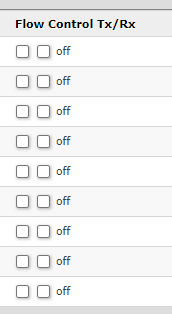
I’m not pushing enough traffic through the switch yet for flow control to matter so I’m happy to have it disabled.
I think this is not a issue when using genuine MikroTik SFP+ modules (such as S+RJ10 or S+85DLC03D).